How to visualize meshes with overlay?#
[1]:
import pyvista as pv
import polpo.preprocessing.dict as ppdict
from polpo.preprocessing import Map
from polpo.preprocessing.load.pregnancy.pilot import (
HippocampalSubfieldsSegmentationsLoader,
RegisteredMeshesLoader,
)
from polpo.preprocessing.mesh.conversion import PvFromData
from polpo.preprocessing.mesh.io import PvReader
from polpo.preprocessing.mesh.transform import MeshCenterer, MeshScaler
from polpo.preprocessing.mri import MeshExtractorFromSegmentedImage
[KeOps] Warning : cuda was detected, but driver API could not be initialized. Switching to cpu only.
[2]:
STATIC_VIZ = True
if STATIC_VIZ:
pv.set_jupyter_backend("static")
Following How to get a mesh from an MRI image?, we download a segmented MRI and get a mesh out of it.
[3]:
SESSION_ID = 2
[4]:
img2mesh_pipe = MeshExtractorFromSegmentedImage(encoding="ashs") + PvFromData()
pipe = (
HippocampalSubfieldsSegmentationsLoader(
subset=[SESSION_ID],
as_image=True,
)
+ ppdict.ExtractUniqueKey()
+ img2mesh_pipe
)
raw_mesh = pipe()
INFO: Data has already been downloaded... using cached file ('/home/luisfpereira/.herbrain/data/pregnancy/derivatives/segmentations').
We also load a registered version of the same mesh (NB: there’s more registrations at figshare).
[5]:
loader = (
RegisteredMeshesLoader(
subset=[SESSION_ID],
method="elastic",
version=1,
)
+ ppdict.ExtractUniqueKey()
+ PvReader()
)
registered_mesh = loader()
INFO: Data has already been downloaded... using cached file ('/home/luisfpereira/.herbrain/data/pregnancy/derivatives/elastic_1').
The registered mesh was preprocessed before registration. Let’s apply the same preprocessing in order to have an overlayable representation.
[6]:
processing_pipe = Map([MeshCenterer(), MeshScaler()], force_iter=True)
raw_mesh = processing_pipe(raw_mesh)
Visualization.
[7]:
pl = pv.Plotter(shape=(1, 2), border=False)
pl.subplot(0, 0)
pl.add_mesh(raw_mesh, show_edges=True)
pl.add_mesh(registered_mesh, opacity=0.25)
pl.remove_scalar_bar()
pl.subplot(0, 1)
pl.add_mesh(registered_mesh, show_edges=True)
pl.add_mesh(raw_mesh, opacity=0.25)
pl.remove_scalar_bar()
pl.link_views()
pl.show()
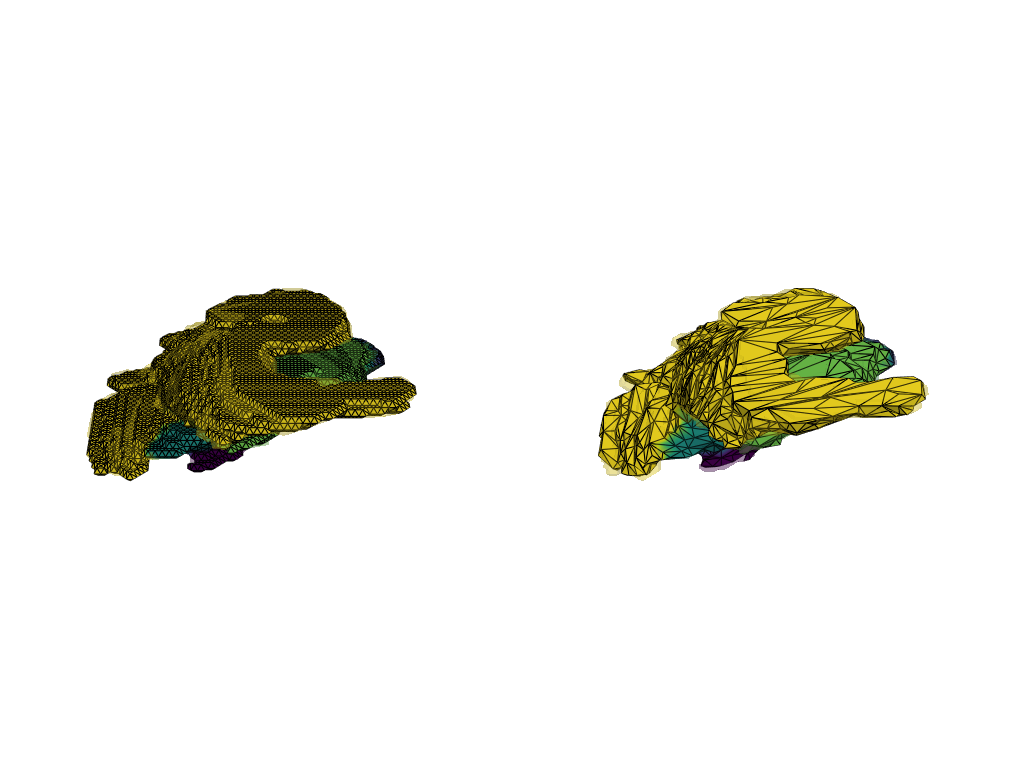
Notice the meshes fully overlap even though they have a very different combinatorial structure.
[8]:
(
raw_mesh.faces.shape[0] // 3,
registered_mesh.faces.shape[0] // 3,
)
[8]:
(27680, 6032)